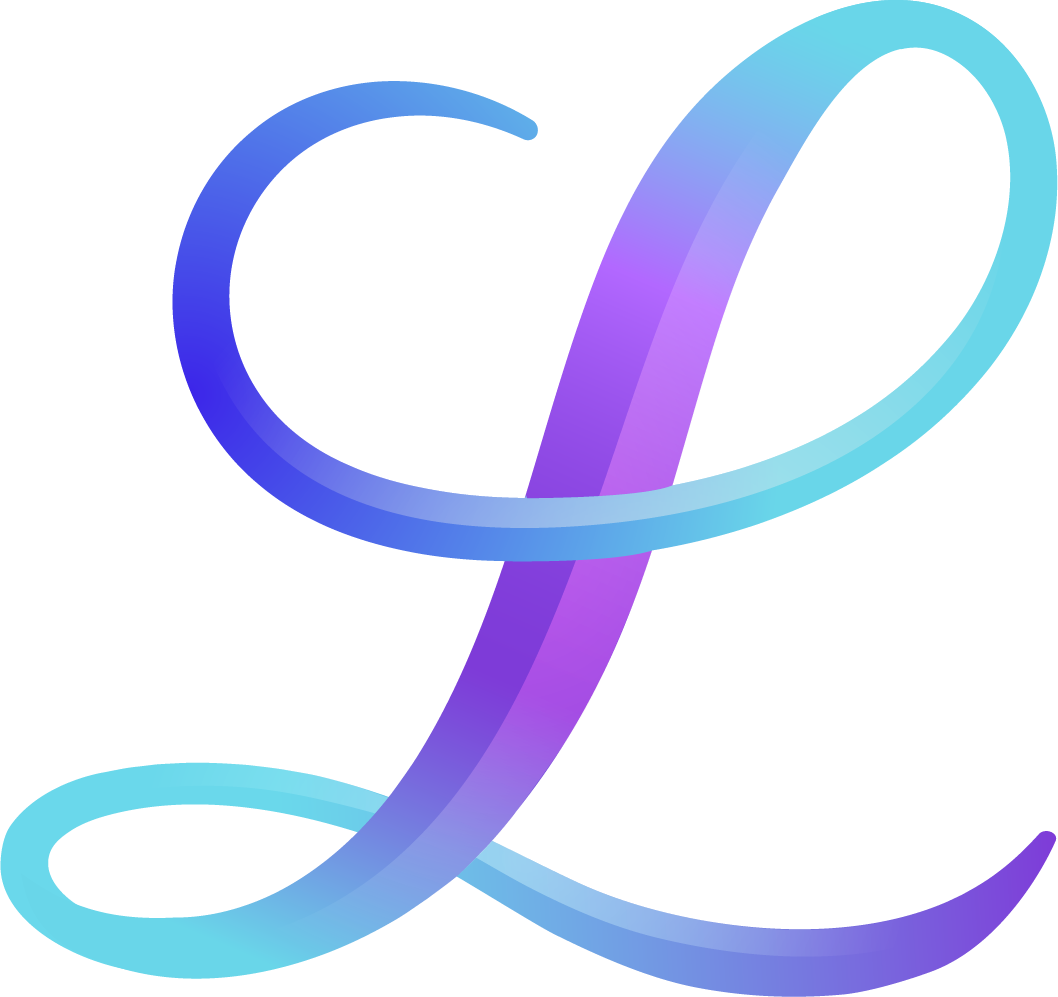How to Update to Procreate 5
Is it time to update to Procreate 5? Follow these steps to make it happen.
Pin it for later! ↓
Procreate 5 was released in December 2019 and to access it, you'll need to make two updates on your iPad:
Update your iOS by going to your iPad Settings > General > Software Update. If there's a new update available, tap Download and Install. Procreate 5 requires iOS 13.2 or newer.
Update your Procreate app. Go to your Apps and find Procreate then choose Update. If there's no Update button, then you likely have automatic updates enabled, which means that you already have the latest version.
Note: it's always bests practice to backup your Procreate files before making any major update, just in case something goes wrong.
This video will show you how to backup your files:
You may also like: