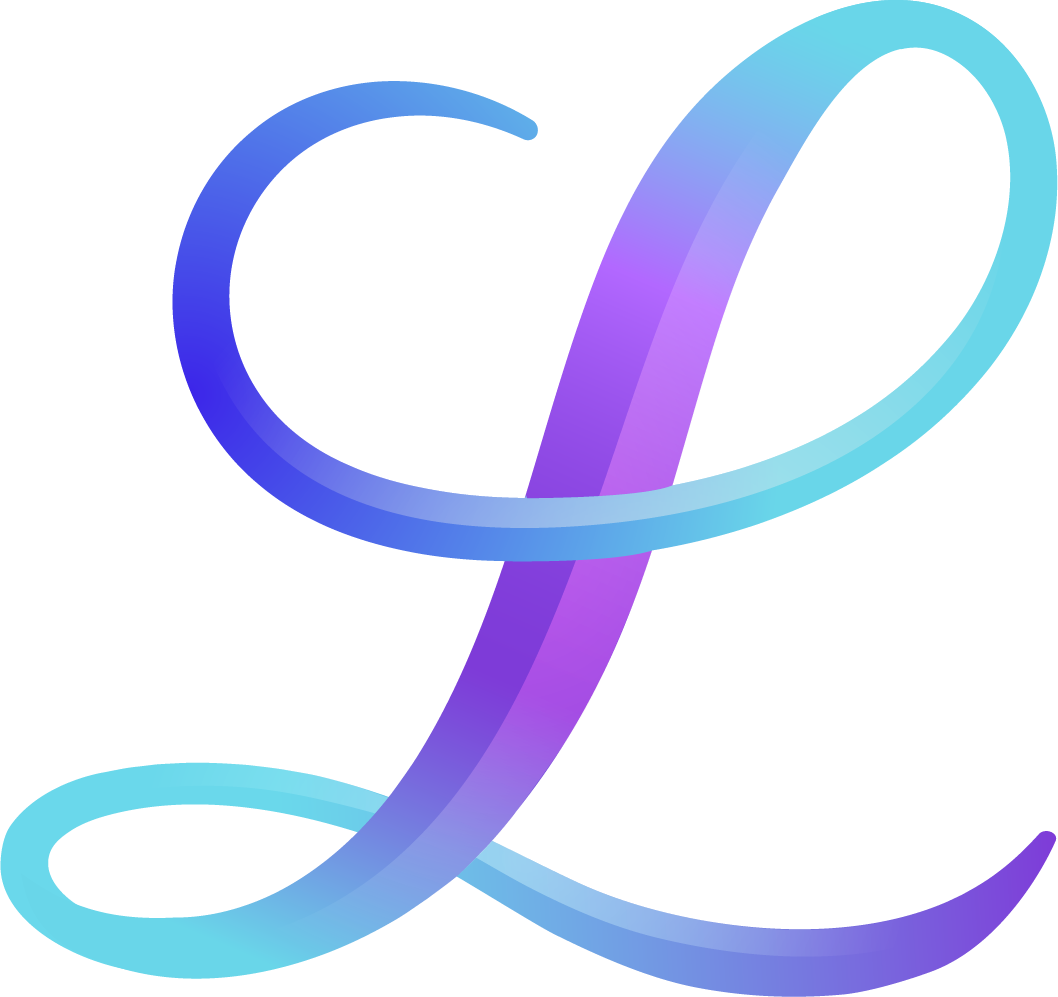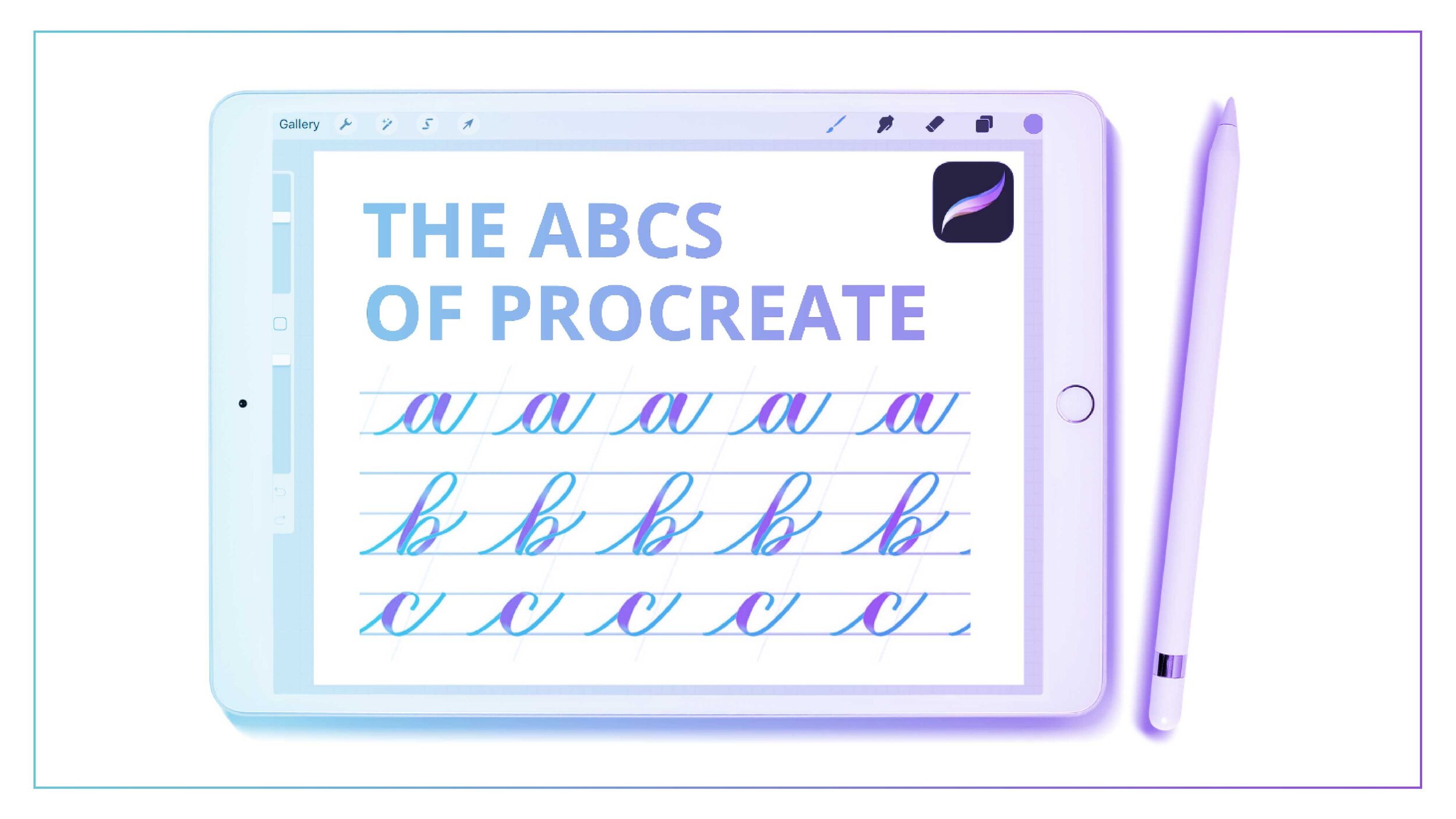iPad Lettering Courses
We help hand lettering artists understand the powerful features of the Procreate app so they can create art on their iPad without being overwhelmed. Check out all of our iPad Courses below.
If you are completely new to the iPad and want an introduction to the app, check out our FREE IPAD CALLIGRAPHY BASICS COURSE.
ABCs of Procreate
Learn modern calligraphy on your iPad!
The app used is called Procreate. You’ll learn how to download the files, how to use our calligraphy brush, and how to write all the letters in modern calligraphy plus practice words and a project.
The ABCs of Procreate course includes:
Color-Changing Calligraphy Brush (.brush file)
Lowercase Workbook (.procreate file)
Capital Workbook (.procreate file)
Practice Words Workbook (.procreate file)
A bonus lettering project