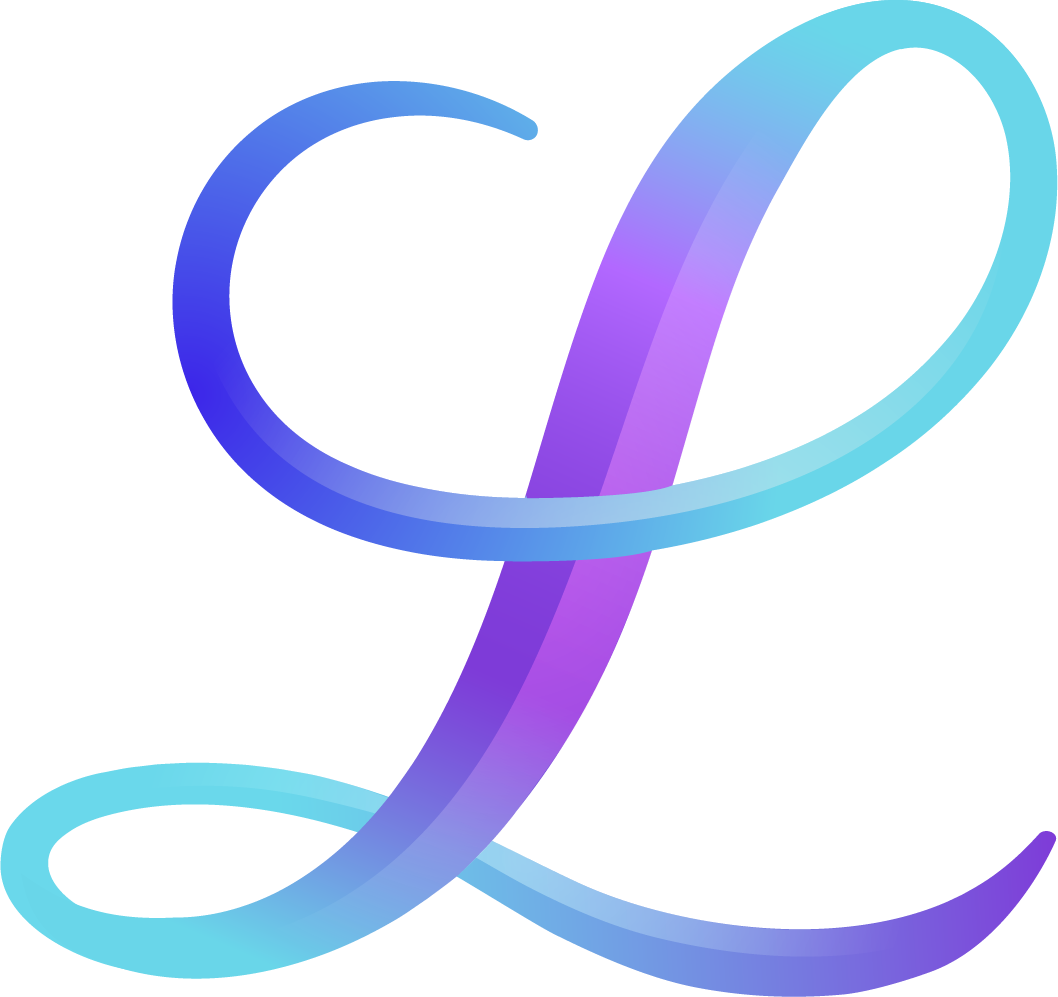Benefits of Digital Lettering
We’ve been hand lettering since we were kids, and we’ve gone through countless lettering and calligraphy pens and reams and reams (and reams) of paper over the years.
But saving on these tools is just one benefit of digital lettering. Obviously saving money and space is a plus when switching from pen-and-paper to digital lettering. But there are so many others.
Pin it for later! ↓
Table of Contents
Saving Time
One of the frustrations of pen-and-paper lettering is one false move and you have to start over with your project. With digital lettering, you can just hit “undo” and voila! The oops is gone! You can also track different iterations of your project and go back to them as needed, instead of tediously recreating different versions to use the project in different ways.
You may also like: How And Why To Practice Flourishing On Your iPad
More Flexibility
Oh the things you can do when you go digital, things you could never do on paper! From creating realistic projects that resemble other mediums to exporting your project with a transparent background, the options are really open for your creativity. We love how easy it is to share our work on social and that we can move things around and resize them as needed, based on where we decide to use the piece.
Portability
If you’ve ever thought bringing your lettering project on vacation with you was a good idea, you know how much space those pens take up (and how much the paper weighs down your luggage). With digital lettering, all you really need is your tablet and stylus. No need to bring multiple colors and styles; it’s all right there in your tablet for you.
You may also: Procreate GIF Tutorial
What Digital Lettering App Should I Use?
There are a lot of different options when it comes to digital lettering, both on Apple and on Android devices. We prefer the Procreate app for iOS and haven’t spent much time on other apps. We have done some research on alternatives to Procreate, but if you have an iPad, we truly think Procreate is your best option.
What to Do With Digital Lettering Skills
Because you can create projects more quickly and more professionally with an app, many letterers opt to start a business to profit off their talents. We love this idea, though there’s a lot to consider when starting a hand lettering or calligraphy business, whether you’re using pen and paper or digital lettering.
How to Learn Digital Lettering
You don’t necessarily have to be tech savvy to learn digital lettering, but it does help to know your way around the software. It’s not always intuitive and sometimes requires a lot of time (and frustration) to learn it well. That’s why we created a course on digital lettering, to help other letterers get fluent that much faster. We teach Procreate, but many apps have similar features and some of the information can be applied with other systems. Find out more about our course and sign up now.
Once you learn digital lettering, you’ll be amazed at all you can do! Here’s what we think you’ll experience:
5 Stages of Switching from Paper to Digital
Just for fun, we thought back to when we first got our iPads and came up with the stages you may go through once you're ready to try:
You’ll be afraid to turn on your tablet. You may leave the stylus in its box. You might even open your lettering app (we prefer Procreate), try a few things, then close it. All the buttons and menu items will be confusing and you won’t know where to find anything. Eventually, you’ll return to the comfort of your paper and pen. For now.
You’ll feel how different the stylus or Apple pencil is (tip of pen, streamline, color dynamics, textures) but you'll realize that you have every tool you in a single pencil.
You’ll start to realize it’s easier than you thought. It doesn’t feel like trying to draw with a computer mouse; it’s actually pretty natural.
When you go back to paper, you’ll start trying to do all the shortcuts you do on your tablet (then look around to make sure no one saw!). Raise your hand if you’ve ever tried to “zoom in” on your paper, or “double tap” to undo a brush pen stroke?!
You’ll wonder how you ever lived before going digital!
Not sure you’re ready for digital lettering? That’s okay! Find out what kind of calligrapher or hand letterer you are with our fun quiz below!